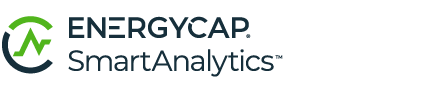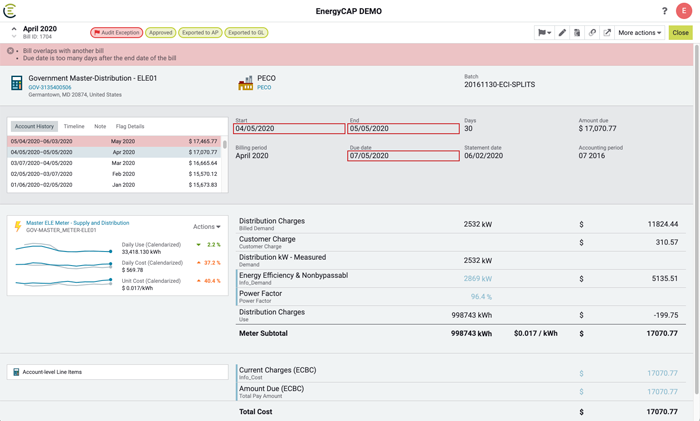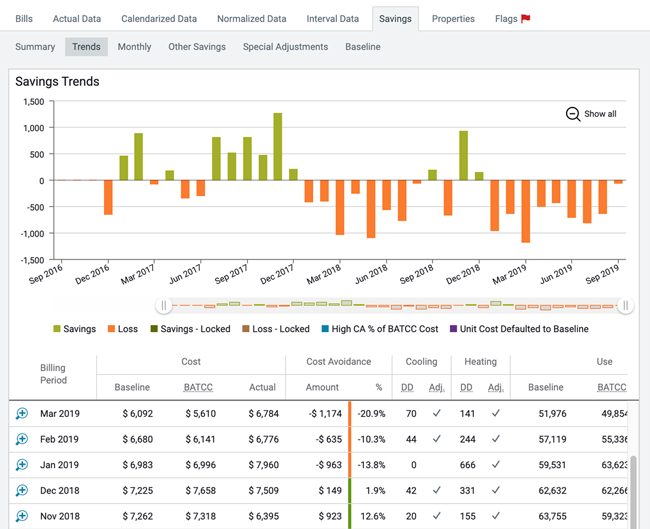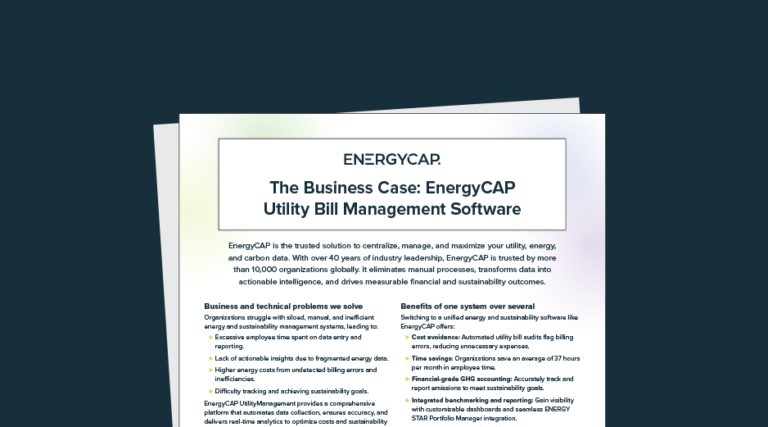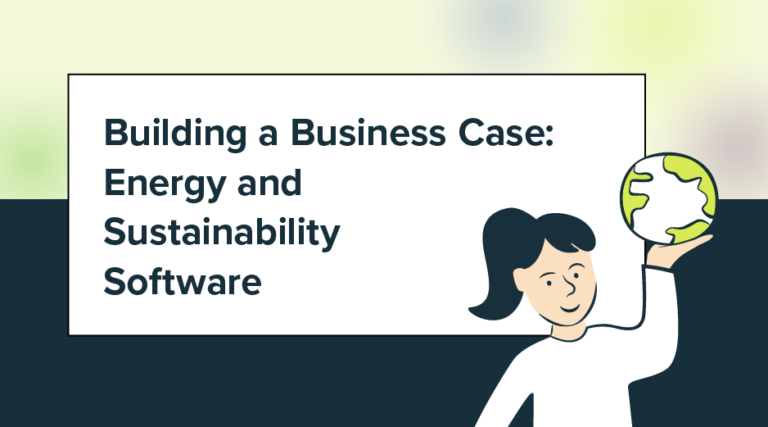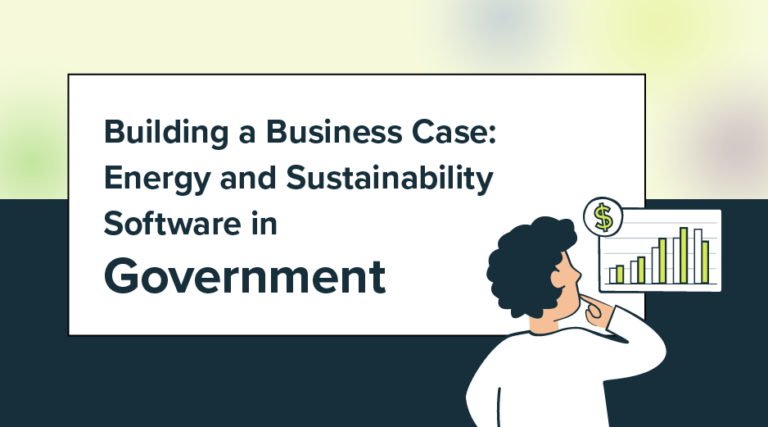13. Do you offer the ability to view, analyze, and report on my energy use and cost data in Actual, Calendarized, and Weather-normalized formats?
If your billing period is 33 days long in one year, and 30 days long in the next, it can be very difficult to make meaningful comparison from year to year using actual billing data. A robust ERP is one that will give you reporting options to normalize for key variables such as billing period length, facility square footage changes, and weather. Determine the specific nature of your reporting needs, and make sure that your EMIS vendor can deliver before you sign on the dotted line.
EnergyCAP helps you keep a log of facility changes, and automatically considers that history when making important calculations such as use/area or cost/sq ft. EnergyCAP’s weather normalization process involves a meter-by-meter linear regression analysis that quantifies the degree of weather sensitivity. This makes it possible to perform year-to-year energy use and cost calculations without weather bias. When this is combined with click-of-the-mouse simple calendarization, the result is incredibly accurate monthly reporting that adds real value to your energy analysis.
14. Does your solution offer the ability to import and analyze interval (time-series) data?
Analyzing a facility’s energy use pattern will enable you to answer a variety of questions: Is my building turning on at the expected time each day? Are lights and other building systems setting back when they should be evening and on weekends? Are there any demand spikes that could be resulting in increased costs via ratchet rates or other tariff-related penalties? It’s important that the ERP you select offers a convenient method for importing and analyzing interval data. Being able to sum interval data readings to generate a monthly bill is also useful for internal cost allocations and verifying utility vendor invoices.
EnergyCAP has a flexible import process that enables you to import delimited files from any metering system, or we can manage the import process for you via our Smart CAPture service
15. Will my data be hosted in a secure environment? And will we retain ownership of our data?
Okay, that’s really two questions, but both related to the security of your organization’s data. It’s important to verify in advance that any potentially sensitive data—utility account numbers, employee names and email addresses, accounting information—is stored in a secure environment. And remember: It’s your data. You should always retain ownership of the data and be able to export it from the ERP at any time.
Multiple hosting service options are available to EnergyCAP licensees, as data security and accessibility requirements vary from organization to organization.
If you are going to be contacting ERP vendors for a direct purchase, these 15 questions should help get you the answers you need to navigate your purchase successfully and procure a product that will provide your organization with years of reliable and valuable energy management insights.
Justifying the Cost of an Energy Management System
Many organizations require that major purchases be made via a formal Request-for-Proposal (RFP) process. While the RFP process can be daunting and time-consuming, it can also be a valuable team-building exercise that sets your organization up for energy management success. Following are tips for creating an RFP for a utility bill accounting & energy management solution.
DO YOUR HOMEWORK
Most procurements, especially for software-based solutions, involve some sort of requirements analysis. Basically, this involves a few steps:
- Assessing the need. What are the issues or problems that you’re hoping to solve with the software?
- Describing functionality and capability. What are the software features or functions that will help you solve your problem(s)?
- Defining integration. How will the software be integrated into existing business processes?
A requirements analysis is important because it helps identify opportunities for productive change. This sort of thinking can lead to some very creative synergies. Preparation of the analysis will naturally draw out stakeholders, who will contribute to those synergies in ways that will add momentum to the procurement project.
In the end, your analysis will provide a technical framework that will become your RFP. It will probably take the form of a requirements list and/or a set of use cases, and will include details on who will use the software, how it will be used, what goals are to be accomplished, how software performance will be evaluated, and how and where the different software functions will be integrated into existing workflows.
BE SPECIFIC
A quality RFP should include a detailed specifications list. Developing such a list can be one of the most time-consuming tasks associated with software procurement. Thankfully, prospective vendors are often willing to assist with this process and may be able to supply a list of specifications that only their product will satisfy. Working through such a list is often a valuable exercise, since the process will better acquaint you with the capabilities and limitations of each product.
As you review each specification, make certain to fill in all the necessary details. If you are looking to interface with your accounting system, note it. If you want an unlimited number of users for the software, include it, and so forth.
BE INCLUSIVE
You may have heard the maxim, “When in doubt, leave it out.” This is NOT good advice to consider when preparing an RFP.
What are the specifications that are most important to you? If you are part of an RFP committee, gather the group and have each member create his/her wish list for product performance. At least in the early stages, ask your team to dream big. Encourage feedback like, “Wouldn’t it be great if it could…” Then have them fill in the blank with their answers. This is not the time for timidity! Remember, you won’t receive something if you don’t make the request.
BE REASONABLE
At some point in the process of preparing your RFP, reality will have to set in. In the software world, functionality comes at a price. As wonderful as your idealized software would be, it probably will never exist in the real world, at least not exactly as you might wish. This can lead to disappointment, but it doesn’t have to.
Plan for at least one specification review meeting near the end of the RFP development process. Then go down the list and make certain that each specification is detailed, unambiguous, and acceptable, at least to the majority. Use this opportunity to separate “nice-to-haves” from “requirements” and scale back unreasonable expectations.
This can be very helpful in avoiding misunderstanding and disappointment. By drawing a distinction between “must haves” and “options,” you and your chosen vendor can avoid “scope creep” down the road that might lead to delays and cost overruns. The “options” category may prove to be valuable in negotiations during the vendor selection process.
One final word of advice—don’t shortchange the RFP preparation process. Preparing an RFP is an important part of the energy management software procurement process. The very act of preparing a quality Request for Proposal encourages collaboration and consensus—the kind of teamwork that will be vital for you to reap the full benefits of utility bill accounting and energy management software.
If your organization requires a formal purchasing process via RFI, RFP, or RFQ, our template can help you create your own document quickly.
GSA Advantages for ERP Procurement
The U.S. General Services Administration (GSA) provides centralized procurement for the federal government, offering billions of dollars’ worth of products, services, and facilities that federal agencies need to serve the public. The mission of GSA is to deliver the best value in real estate, acquisition, and technology services to government and the American people. Below we look at GSA options and advantages for utility bill/energy management software procurement for a range of public institutions, including federal, state, municipal, and higher education.
GSA HISTORY
According to the GSA website, GSA was established by President Harry Truman on July 1, 1949, to streamline the administrative work of the federal government.
GSA’s original mission was to dispose of war surplus goods, manage and store government records, handle emergency preparedness, and stockpile strategic supplies for wartime. GSA also regulated the sale of various office supplies to federal agencies and managed some unusual operations, such as hemp plantations in South America.
Today, through its two largest offices–the Public Buildings Service and the Federal Acquisition Service–and various staff offices, GSA provides workspace to more than one million federal civilian workers, oversees the preservation of more than 480 historic buildings, and facilitates the federal government’s purchase of high-quality, low-cost goods and services from quality commercial vendors.
GSA ELIGIBILITY
GSA was designed for federal government procurement, so any federal department or agency can use GSA to access GSA-vetted products and services from across the country. However, a variety of state and local government entities are also eligible to via GSA contracts, including: states, counties, municipalities, cities, towns, townships, tribal governments, public authorities, school districts, colleges, and other institutions of higher education, councils of government, regional or interstate government entities, or any agency or instrumentality of the preceding entities, and including legislative and judicial departments. The term does not include contractors of, or grantees of, state or local governments.
THE GSA ADVANTAGES
There are two primary advantages to purchasing an energy and sustainability ERP via the GSA process. First, you’re guaranteed to get the lowest price. In order to secure a GSA contract, the ERP vendor must guarantee that the GSA price is the lowest price at which it will sell its ERP to anyone, regardless of organization type. Secondly, since GSA has vetted the product and confirmed the lowest price as part of the contracting process, GSA-eligible entities are usually permitted to forgo the labor-intensive and time-consuming RFP process. This is a huge advantage, often saving the purchasing organization thousands of dollars in labor and other costs and expediting the purchase by months.
GSA Advantage is the government’s central online shopping superstore. The store provides online access to millions of products and services from thousands of federal contractors. EnergyCAP’s GSA-contracted products and services catalog can be viewed on GSA Advantage by searching for our GSA Contract Number: GS-35F-231CA.
Because the EnergyCAP solution is tailored to meet each organization’s specific needs—number of meters to be tracked, custom system integrations, varying data hosting requirements—it’s too complex, and potentially limiting, for an online shopping experience. State, regional, or municipal government organizations and other public entities interested in acquiring the EnergyCAP utility bill and energy management solution will obtain a price quote directly from EnergyCAP.
‘ADDS’ AND ENDS
As with any government service, there is a tax. Regardless of the GSA purchase procedure, clients must pay an Industrial Funding Fee (.75% of total GSA purchase price). This amount is paid directly to the vendor (EnergyCAP in this case) and passed on to the GSA. Fortunately, the discounted GSA purchase price, as well as the streamlined procurement, will be a greater benefit to the purchaser than the cost of the IFF.
EnergyCAP’s GSA Contract Number is GS-35F-231CA. This number can be helpful in completing procurement documentation, locating EnergyCAP products and services at GSA Advantage, and researching pricing and purchase options.
Best-in-class portfolio-level energy and utility bill data management and reporting.
Real-time energy and sustainability analytics for high-performance, net-zero buildings.
A holistic view of financial-grade scope 1, 2, and 3 carbon emissions data across your entire business.
Energy and sustainability benchmarking compliance software designed for utilities.