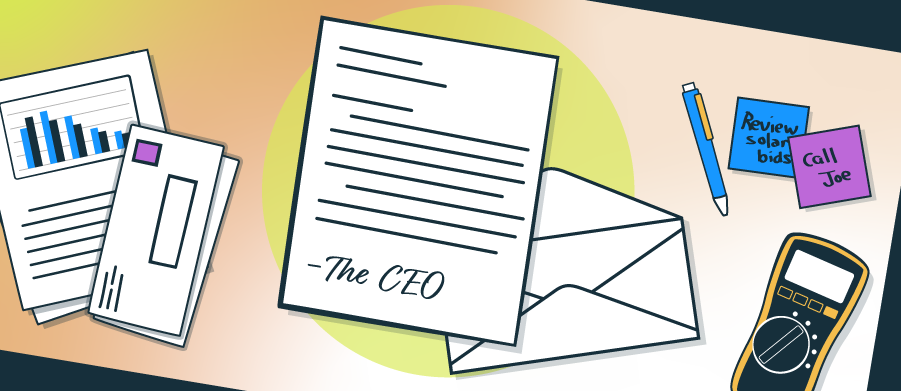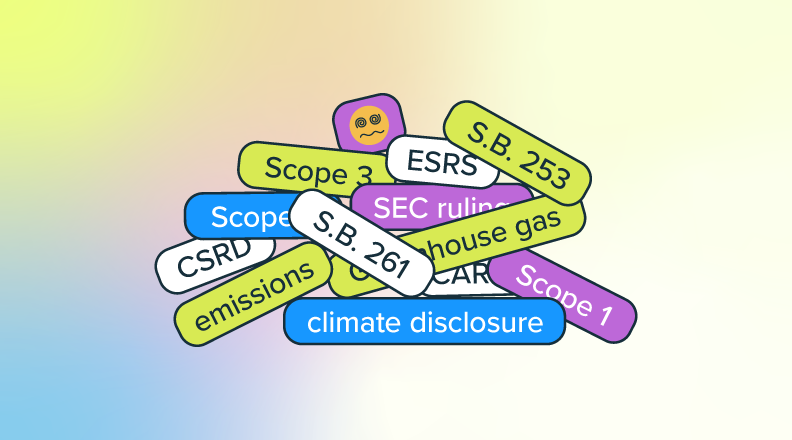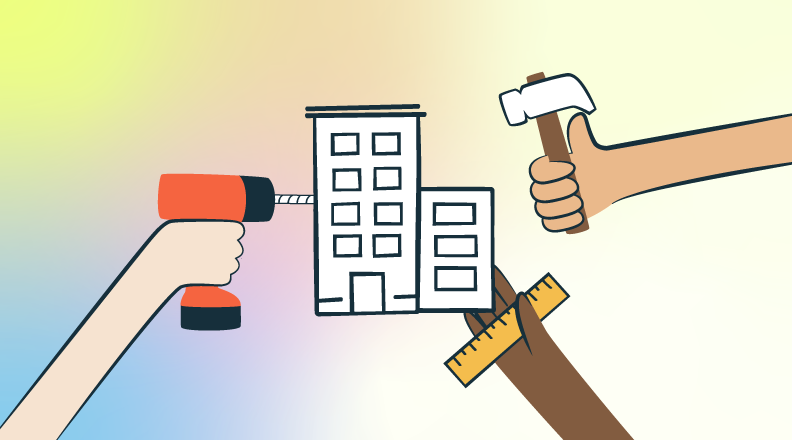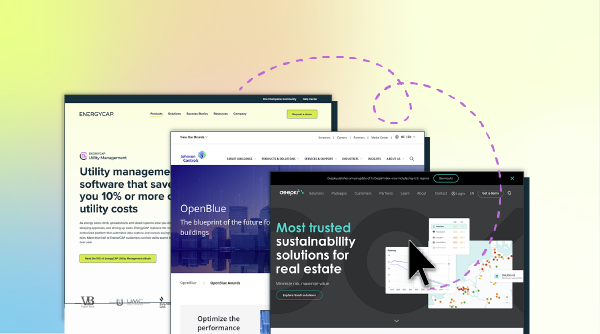Holiday traffic is great for revenue, but tough on your energy bill. U.S. holiday retail sales in 2024 reached nearly $1 trillion, leading to longer hours, fuller shelves, and constant door swings for grocers. At the same time, refrigeration accounts for about 40% of energy use in food sales buildings, and profit expectations are back near pre-pandemic levels.
Every kilowatt and kilogallon matters, so we’ll start by identifying the largest energy hogs in grocery stores that could be causing your utility bills to skyrocket. Then, we’ll look at how data can turn quick fixes into lasting savings to help make the season more profitable.
Seasonal energy challenges for grocery stores
Refrigeration, lighting, and HVAC do most of the heavy lifting in grocery stores. During the November–December period, frequent energy wasters include:
- Door openings warming cases
- Night setbacks being overridden for events
- Decorative lighting extending runtime
- Refrigeration inefficiencies
- Neglecting HVAC systems
However, at the same time, the priority remains uptime and food safety. Your goal is to maintain shopper comfort and store compliance while trimming avoidable waste.
Hidden utility waste in grocery operations
Common culprits of hidden waste in grocery stores include short-cycling compressors, rooftop units overdue for preventative maintenance repairs, HVAC schedules that never get updated after remodels, and temporary service overrides that never get released. Demand charges can also jump when large loads start together and utility bill chaos can cost more than late fees.
Without trustworthy utility data, your dollars are spent chasing noisy problems instead of the most expensive ones. You need to find a way to address your store’s energy usage, assembling a playbook with a step-by-step approach that everyone can follow.
Pro tip: Do you own other stores or facilities that shut down for the holiday season? Check out our holiday shutdown operations guide and holiday shutdown checklist and learn how you can maximize savings.
A five-step holiday grocery store playbook
Your goal is simple: protect uptime and comfort while cutting avoidable spend. It’s best to start with practical actions your teams can execute this week, then capture what worked so it becomes next year’s standard. Treat this as a living playbook you can copy for each store and adjust based on climate, size, and equipment mix.
- Build a simple playbook and team. Include store operations, facilities, and finance. Decide hours, decoration rules, and who checks timers and schedules before the rush.
- Prioritize the energy hogs. Focus first on refrigeration and HVAC, then lighting and plug loads. Fix what is easy to change this week, and flag capital items for review.
- Validate setpoints and schedules. Confirm case temperatures, defrost timing, HVAC occupied and unoccupied hours, and exterior lighting timers. Document what “good” looks like so night teams know what to reset after events.
- Tailor by store and climate. A coastal store faces different humidity loads, while a mountain store needs more morning warm-up. Keep the core playbook, then localize it by store type and region.
- Train, execute, and reset. Share a one-page checklist. After holiday hours end, return setpoints, remove temporary overrides, and record what worked for next year.
A simple energy-saving philosophy
If you cannot turn it off, set it back. If you cannot set it back, tune it up. Start with runtime control, then temperature or pressure setbacks, then maintenance and commissioning. A two-degree supply-air tweak, a cleaned condenser coil, or a fixed door gasket can be the difference between riding the peak and paying for it.
How to build your store’s data foundation
Centralize every utility bill in one system of record. You’ll uncover duplicates, gaps, meter overlaps, and accounts that should be closed. These fixes often save real money without a wrench. Use the Energy Use Intensity metric to compare stores apples-to-apples, and track cost/area so finance sees the impact in familiar terms.
Pro Tip: Connect to ENERGY STAR® Portfolio Manager® for benchmarking. In EnergyCAP Utility Management, you can align each meter to the correct store in your data tree, confirm account ownership, and standardize rate schedules to keep reporting consistent.
With clean data, you can see Average Daily Cost and Average Daily Use by store, vendor, and region. You can also spot outlier unit costs that hint at the wrong rate schedule or a billing error. Your focus is on building trusted data that speeds decision-making.
Monitor during the holidays with real-time analytics
Typical utility bills tell you what happened, but interval data shows you when and why. With EnergyCAP Smart Analytics, you can watch daily load profiles for overnight creep, weekend setbacks that never engage, and base loads that stay high.
Look for sharp morning ramps that signal everything starting at once, then stagger start times to cut demand charges. Consider tracking refrigeration patterns to catch short cycling or defrost schedules that fight sales floor comfort. Create two charts:
- 24-hour profile that highlights on-peak spikes and overnight baseload
- 7-day profile that confirms schedules are held through weekends and holidays
Add water interval data if available. Continuous overnight flow often reveals leaks or failed valves in restrooms or prep areas.
Prove your savings with measurement and verification
To provide leaders with evidence, establish a baseline, then compare it to a weather-adjusted baseline after you change schedules or tune equipment. In EnergyCAP Utility Management, you can quantify avoided cost, not just reduced consumption, which matters when rates rise.
Tie intervals to events—for example, “staggered starts on Dec. 10″—so you can show the profile change and the dollar impact in the same view. If your organization tracks greenhouse gas emissions, you can use EnergyCAP Carbon Hub to convert verified savings into emissions reductions using the appropriate factor libraries.
The savings maturity model
Many grocers follow a steady path that you can emulate. Think of it as a staged roadmap that builds from basic visibility to proven savings. You get all your bills in one place, then automate data entry, drive operational changes, streamline accounting, and meet reporting needs.
- Centralize utility bills for visibility and controls, often yielding 1–3 percent through corrections and rate fixes.
- Add EnergyCAP Bill CAPture to automate collection and validation so your team can focus on insights, not data entry.
- Drive operational improvements with Smart Analytics, often another 5–10 percent through schedules, setpoints, and demand management.
- Streamline accounting flows to the GL, speed accruals, and shorten close.
- Meet reporting needs for emissions and targets without manual spreadsheets.
Each stage builds confidence. Store teams see clear goals, facilities see the right priorities, and finance sees auditable results.
Get ready for the holiday season with EnergyCAP
From refrigeration and HVAC schedules to demand spikes and water leaks, we covered the biggest energy hogs that inflate grocery utility bills in November and December. We also outlined a practical five-step playbook, a simple “off, set back, tune up” philosophy, a data foundation, and interval analytics to turn fixes into savings.
Ready to get your grocery store holiday-ready? Book an EnergyCAP demo to watch real load profiles, quantify avoided cost in Utility Management, and map a rollout plan your teams can follow before the next rush.